Have you been asked how to use Google Maps offline, troubleshoot a new WiFi connection or make web pages load faster by a senior friend or relative? I find myself in this position often, walking them through the issue. Sometimes I’ll have to fiddle around with the phone before discovering the problem, then do my best to explain simply and clearly.
Tech jargon often confuses older users
Consumer tech is designed to be easy to use, but to know it like the back of your hand takes time. Jargon like ‘cache’ or ‘two-factor authentication’ doesn’t come naturally to those who are just getting used to digital services. Especially if you are a senior, it’s easy to get confused and lost without someone to consult.
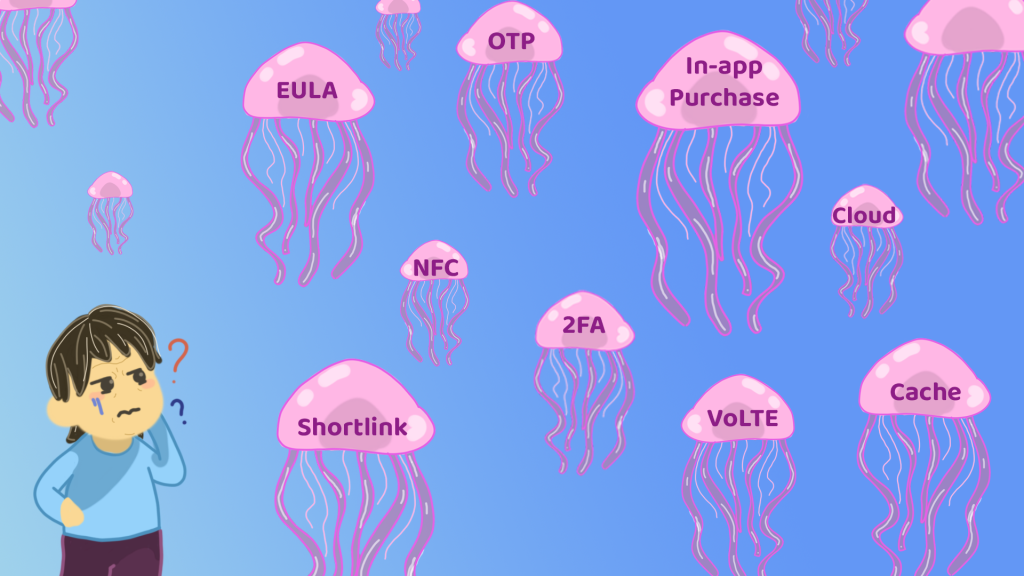
The mobile internet world: a potentially dangerous place for seniors
Adding to the potential minefield of navigating ever-changing digital technology seniors face, are dangers like scams and malware. These are often cleverly disguised as legitimate entities and intimidating messages, which exploit their confusion and sense of insecurity. Phishing and investment scams can target vulnerable seniors, robbing them of their life savings, for instance. Some seniors resist using digital services such as internet banking and digital payments to avoid any risk of falling victim to such schemes.
Fear can mean being digitally-averse
For those who have already been victim to nefarious schemes in the digital world, these traumatic experiences can leave them feeling insecure and defeated. They deal a huge blow to the nascent trust they may have had with technology. As a result, they may then live in the grip of fear of digital technology, holding them back from enjoying the benefits of a tech-enabled life.

How to help seniors embrace digital technology in a way that’s comfortable for them
With accessible resources, appropriate people to guide them and a safe environment to express their doubts and concerns, older users can learn how to use digital technology with confidence.
Whether you’re a relative, caregiver, senior care volunteer or tech developer, you can play an important role in helping seniors build digital confidence.

Here are some tips to help you help older users:
- Encourage curiosity. If you’re helping a senior with a tech question, don’t be wary of deviating from their initial request. For example, if you are explaining something to them, then they wonder what the other button does or why passwords must be keyed in twice during account creation, instead of telling them it’s not relevant (they will likely feel dismissed and be reluctant to ask further questions), you could instead assure them you’ll address their questions once you’ve finished helping them out with the current issue.
- Be patient with their questions. For many seniors, it takes courage to admit they’re unsure of what they’re doing. Even when you’re busy, make it a point to acknowledge that courage, and respond in a way that makes them feel safe. For instance, thank them for asking you for help, and tell them you’ll help them once you’re done with whatever you’re doing.
- Let them self-direct their digital learning journey. If you’re getting a new tech wearable for your senior or planning basic digital lessons for senior care homes, the flood of information may overwhelm them and deter them from learning, because all this information may seem not relevant or confusing. In this case, it would be helpful to keep in mind what digital skills would actually be relevant to their daily needs, such as staying connected with their family on Whatsapp and social media, learning new recipes on Youtube, buying things off Facebook livestreams, or sharing inspirational quotes on Tiktok.
- For developers, design tech products with older users in mind. An option for bigger font sizes, simple fonts, clear icons and straightforward tutorials are some solutions for older users to adapt to technology more easily. It’s also important to keep accessibility in mind for those with disabilities.
At Spudniklab, we’re working on a project called D.Lit, a deck of educational cards designed to demystify modern technology and instill digital confidence in seniors. The cards are easy to read for older users and contain step-by-step instructions. D.Lit cards are paired with tools that enable older users to decide which digital skills they would like to learn, and at what pace. Under the guidance of D.Lit facilitators, older users are able to enjoy learning new digital skills and feel assured of their digital competency within a safe environment.



