A SIM card lock is a security measure that prevents your phone from using your SIM card until a correct PIN (Password In Numbers) is entered. The PIN protects data stored in your SIM Card, such as your saved contacts.
You may need a SIM card lock if you think you are at risk of having your SIM card stolen. Instructions are different depending how many SIM card slots your phone has.
If your phone has two SIM slots
Setting up a SIM Lock
Open the Settings app, and scroll down under ‘Network & Connectivity’ until you see ‘SIM Manager’. Press Select to open up the menu.
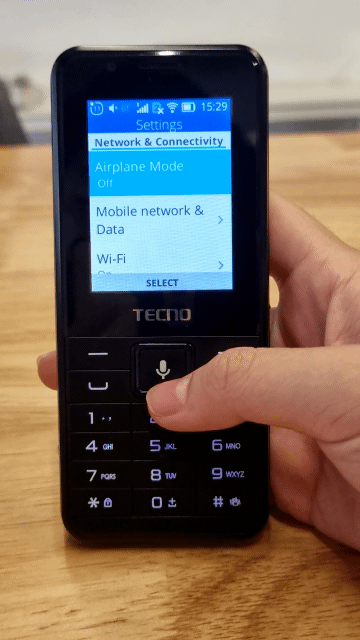
Scroll down to ‘SIM Security’, and press Select. You will see a list of your SIM cards, and a description of a SIM PIN below.
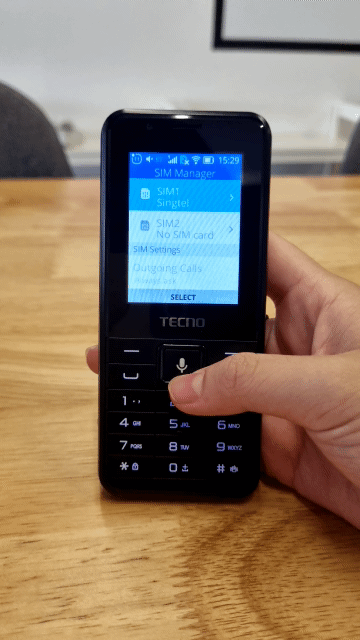
Select the SIM card you want to put a SIM Lock on. A dialog box will pop up for you to activate the SIM PIN. navigate to ‘On’ and press Select.
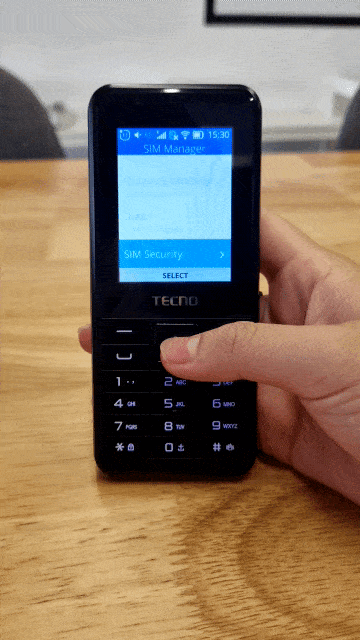
You will be prompted to enter your default SIM PIN. This is issued by your SIM Card phone operator, so make sure to call their customer service and request for the default code. The usual SIM PIN combinations are 1111, 1234, or 0000.
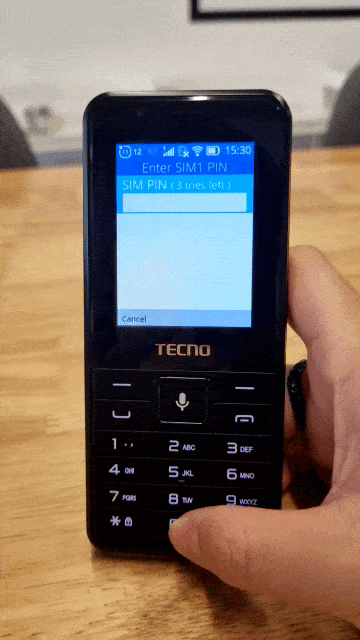
Enter the default code, and the SIM PIN will be activated. You will have to key in your PIN every time you restart your phone.
Changing your SIM PIN
In the Settings app, scroll down under the ‘Network & Connectivity’ section, to ‘SIM Manager’. Select this menu option.
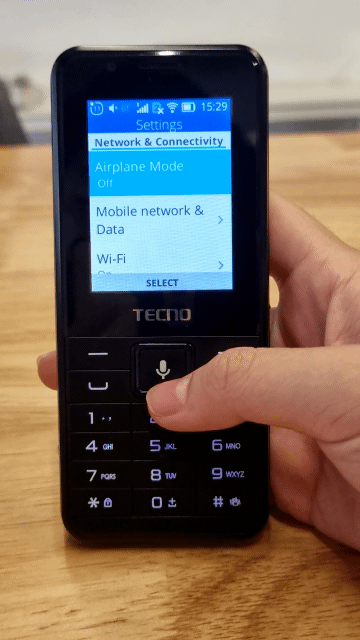
Scroll to the bottom until you see ‘SIM Security’.
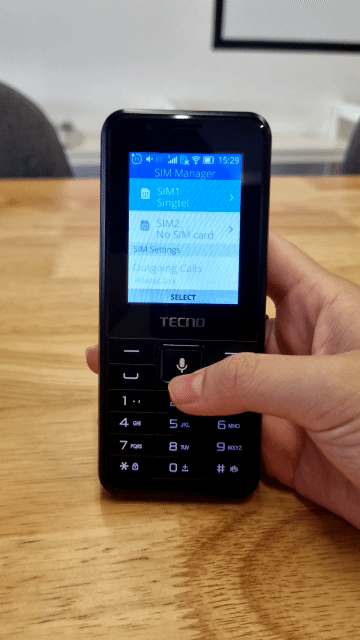
Below the list of SIM cards you have in your phone, select the ‘Change SIM PIN’ option. Enter a 4-8 digit number combination of your choice. You may have to enter your PIN at least twice.
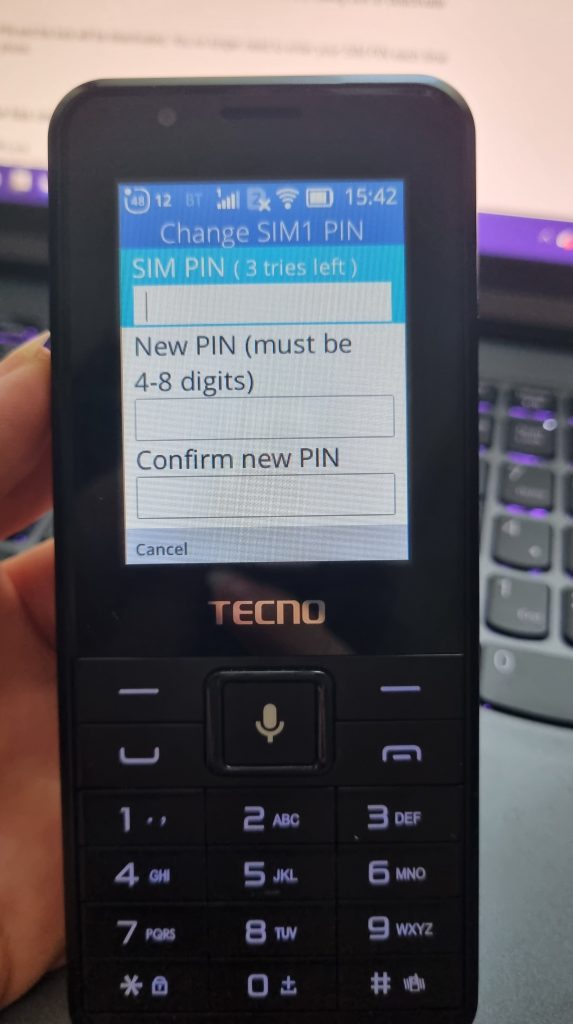
Once you’re done, press save.
Deactivating your SIM Lock
In the Settings app, navigate to the ‘Network & Connectivity’ section and scroll down to ‘SIM Manager’. Select that option, and scroll down to select ‘SIM Security’.
Select the SIM card you want to deactivate the SIM PIN on. Choose ‘Off’ in the dialog box to deactivate the SIM PIN.
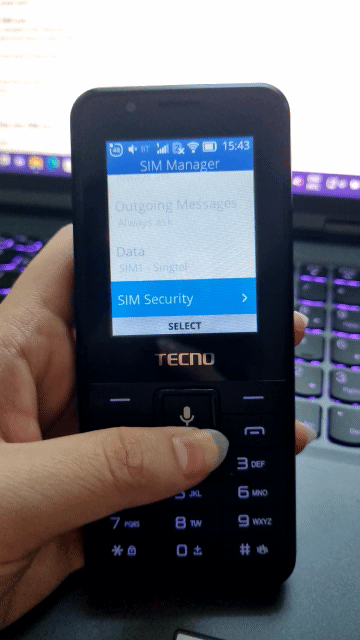
Enter your SIM PIN and the lock will be deactivated. You no longer need to enter your SIM PIN each time you restart your phone.
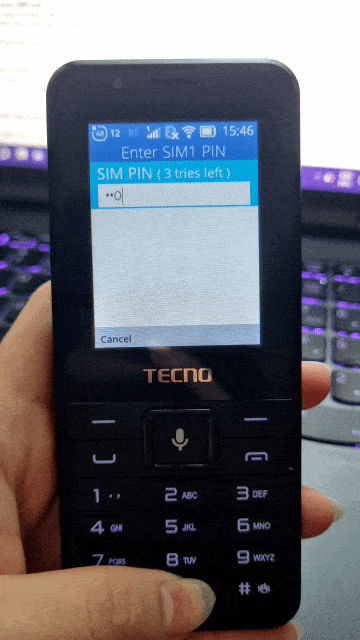
If your phone has one SIM slot
Setting up a SIM Lock
Open the Settings app, and scroll down under ‘Privacy & Security’ until you see ‘SIM Security’. Press Select to open up the menu.
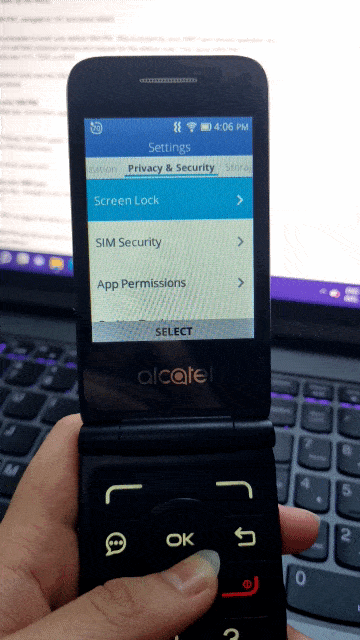
Select ‘SIM PIN’, navigate to ‘On’ and press Select.
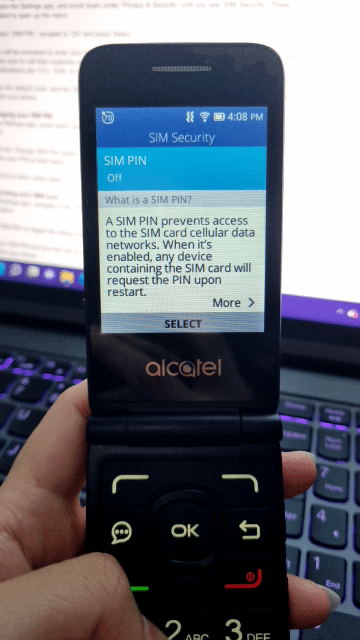
You will be prompted to enter your default SIM PIN. This is issued by your SIM Card phone operator, so make sure to call their customer service and request for the default code. The usual SIM PIN combinations are 1111, 1234, or 0000.
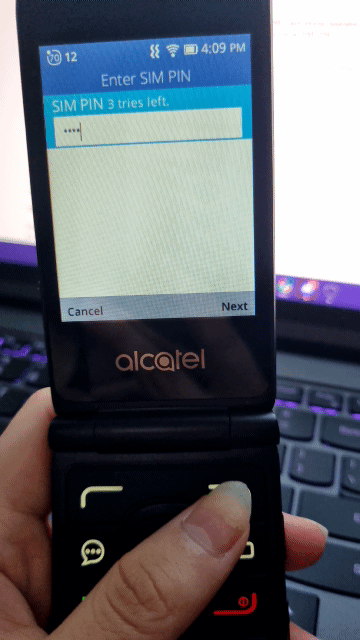
Enter the default code, and the SIM PIN will be activated. You will have to key in your PIN every time you restart your phone.
Changing your SIM PIN
In the Settings app, scroll down under the ‘Privacy & Security’ section, to ‘SIM Security’. Select this menu option.
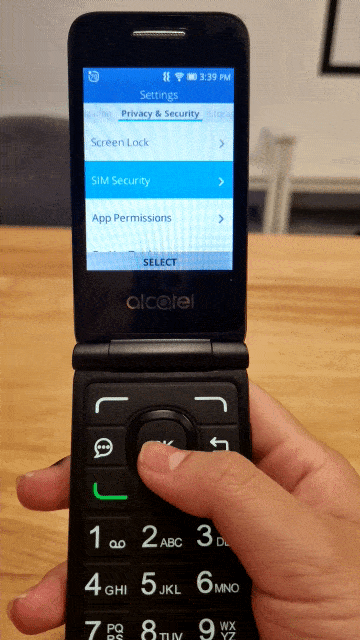
Select the ‘Change SIM PIN’ option. Enter a 4-8 digit number combination of your choice. You may have to enter your PIN at least twice.
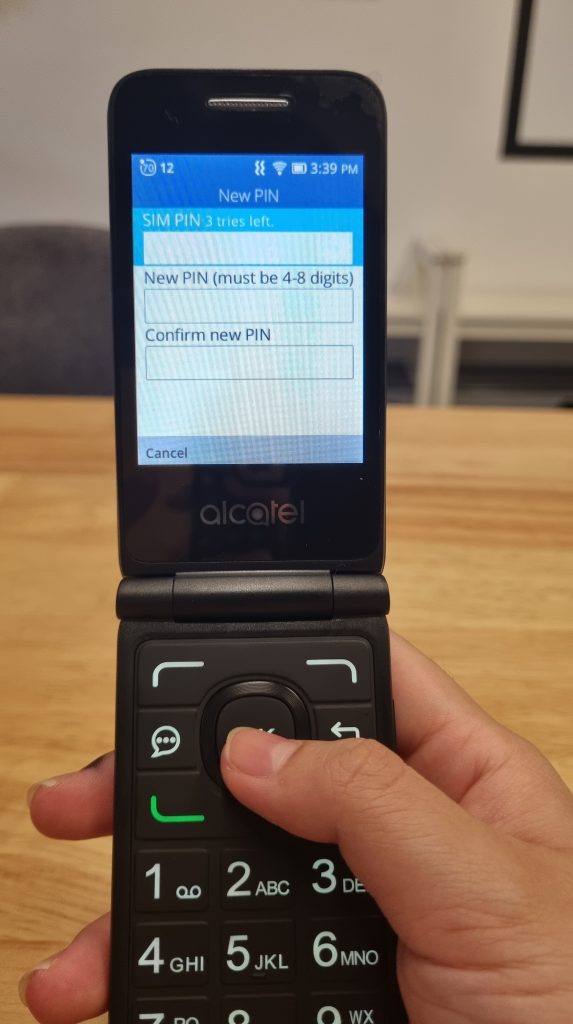
Once you’re done, press save.
Deactivating your SIM Lock
In the Settings app, navigate to the ‘Privacy & Security’ section and scroll to ‘SIM Security’. Select this menu option.
Select ‘SIM PIN’ to trigger the dialog box. Choose ‘Off’ in the dialog box to deactivate the SIM PIN.
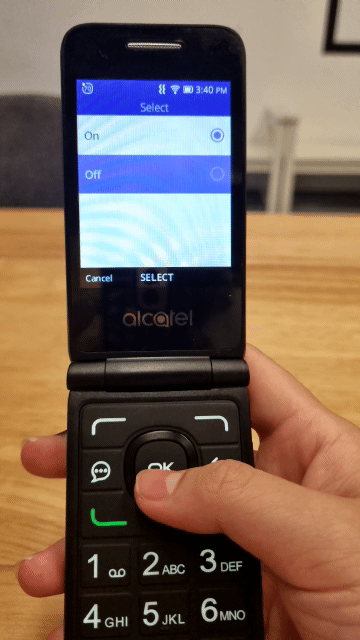
Enter your SIM PIN and the lock will be deactivated. You no longer need to enter your SIM PIN each time you restart your phone.
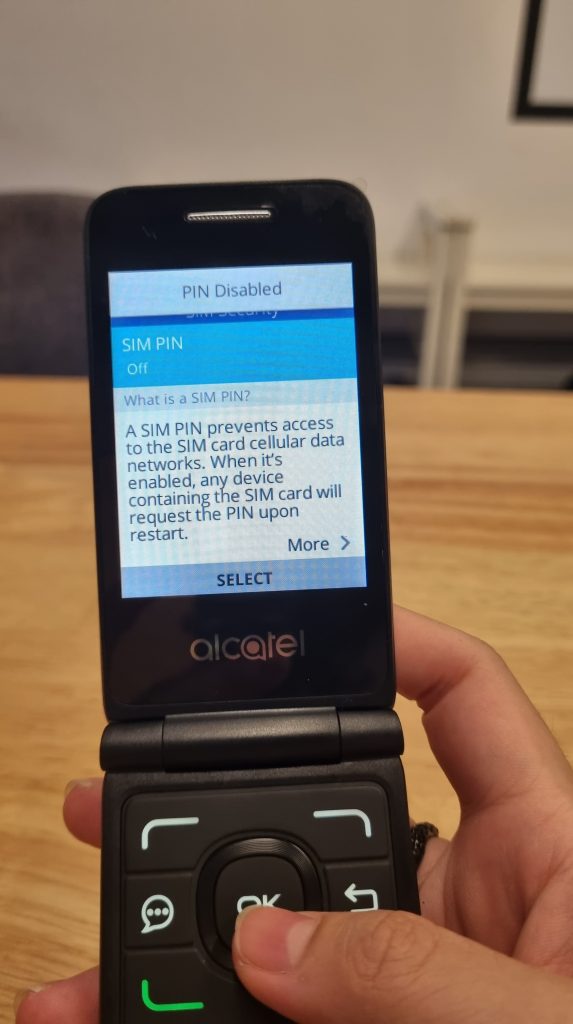
If there are other security tips for KaiOS-enabled devices you’d like to see us write about, or have any questions or comments on this blog post, we’d love to hear from you! Drop us a line at impact@spudniklab.com.



