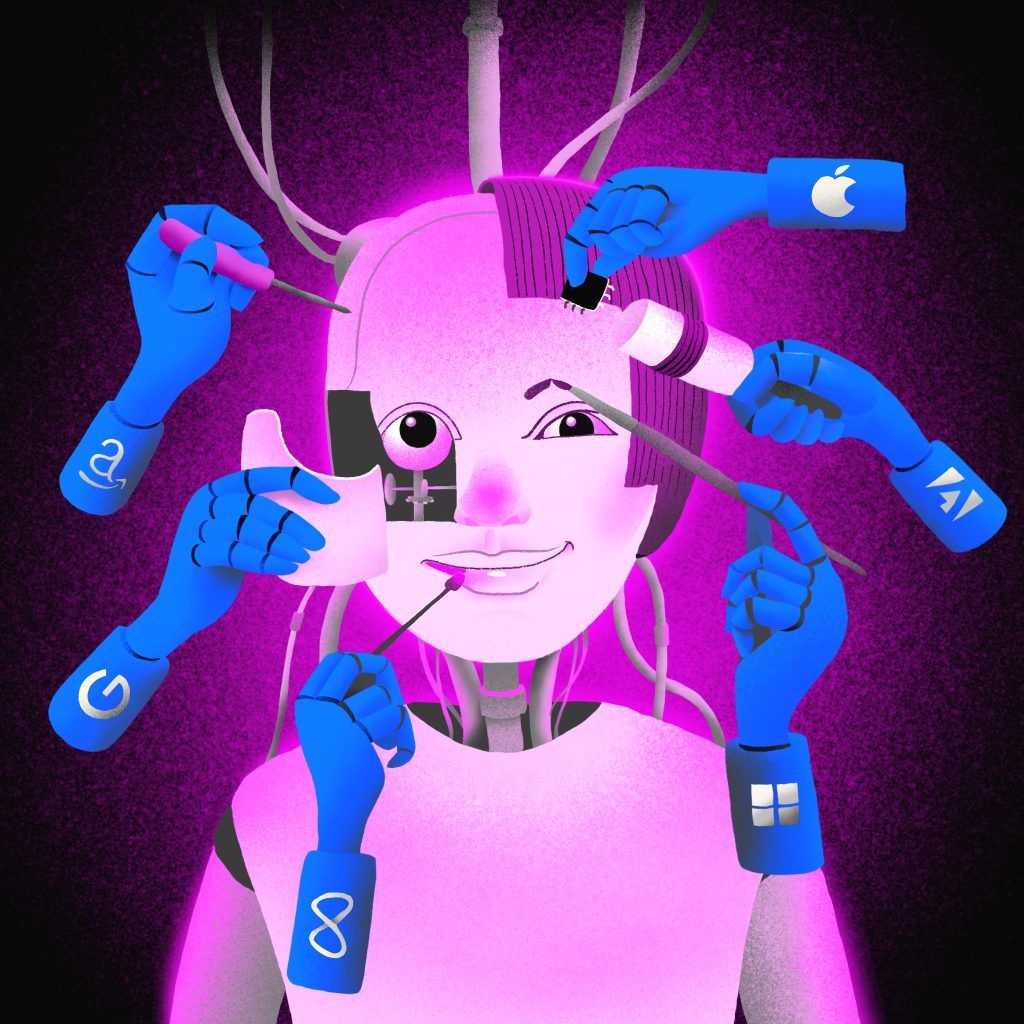Create a more comfortable experience for senior users of your digital product or service, with these UX design recommendations by SpudnikLab’s sister company, user design experience studio 55 Minutes.
By 55 Minutes and SpudnikLab
Are you looking to create or tailor your digital product to respond to the needs of seniors? Teaching seniors how to get online is not enough to bridge the digital gap, the unequal access to digital technology that affects marginalised communities around the globe. To address this, we need to build more digital experiences such as digital interfaces and tech products with seniors in mind. Having digital experiences conceived with them at the forefront in this way will enable them to live independently, stay connected with their loved ones and learn new things.
While there are efforts to distribute technology to seniors and inform them about the digital world such as the Seniors Go Digital movement in Singapore, there is more we can do as digital experience designers and programmers. Creating a digital product with the unique needs and concerns of seniors in mind helps to gentle the learning curve for them and helps them better access helpful digital tools to enrich their lives.
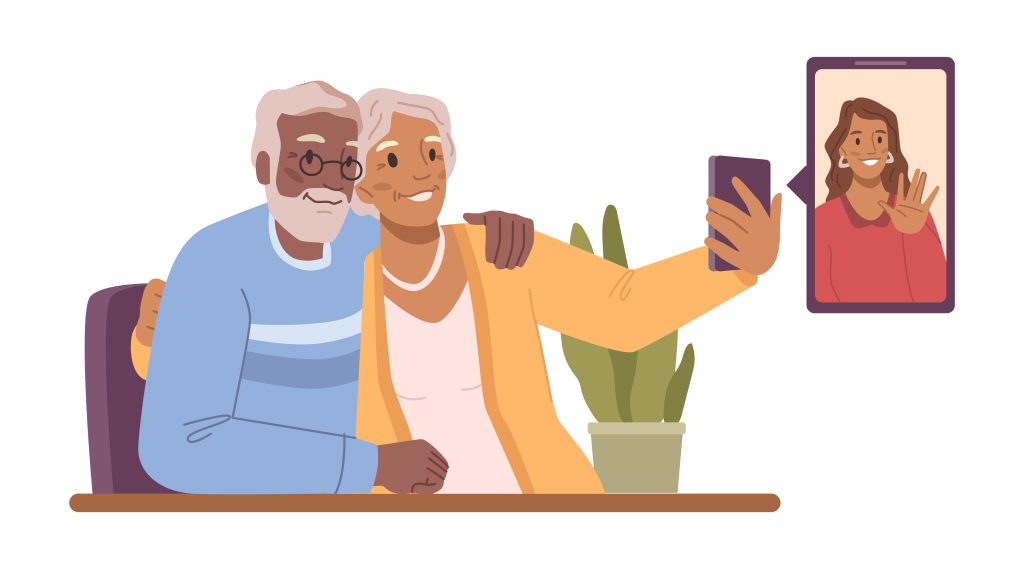
It starts with empathy
Empathy is where it begins when designing effective digital solutions for seniors. This year, SpudnikLab’s sister company under Potato Productions, 55 Minutes dove deep into the lives and psyches of Singaporean seniors to learn their perceptions and behaviours towards technology. 55 Minutes is a design studio that creates user experiences with a human-centric approach, and to help designers craft more inclusive designs for people with disabilities and overlooked age groups.
The company developed a detailed guide with their findings. The guide contains insights into a market often overlooked during the design process. It is a compilation of research, literature reviews and interviews with Singaporean seniors and is a valuable resource for anyone looking to build digital experiences for seniors anywhere in the world.
From this design guide by 55 Minutes, SpudnikLab highlights some aspects of digital technology seniors struggle with, and how we can help them with inclusive design.
Design problem #1: Poor visual and written communication
Language barriers and technical jargon are major reasons why some seniors struggle with technology. Some phrases might be lost in translation when seniors switch from the original language on the device or app to their preferred language, or they might not understand culture-specific lingo, visuals and references.
Seniors, especially those with visual or hearing challenges, also find it difficult to interpret the emotion and intention behind non-verbal communication on digital platforms, due to a lack of tactile and audio responses to their actions. For example, seniors can be puzzled when interacting with digital buttons that do not trigger a haptic buzz, or when notifications are not accompanied by a ping.
Suggested solution:
Use plain language and support multiple languages to include seniors from diverse linguistic backgrounds. In Singapore’s context, English, Malay, Tamil and Mandarin Chinese are the most widely spoken languages, so it would augur well if your digital products are accurately translated into these common languages for Singaporean users. It would also do to be sensitive to the cultural profile of your audience of seniors. Avoid using potentially confusing idioms and provide content that resonates across diverse linguistic communities.
For example, when designing a food delivery app for Singaporean seniors, it is better to label the menu options with colloquial words they use everyday, such as ‘tapao’, the Singlish term meaning takeaway food, and ‘kopi’, another Singlish word referring to coffee served in local eateries. This makes the app easier for seniors to use, as they perceive these terms more intuitively, which allows them to quickly recognise what the menu options are.
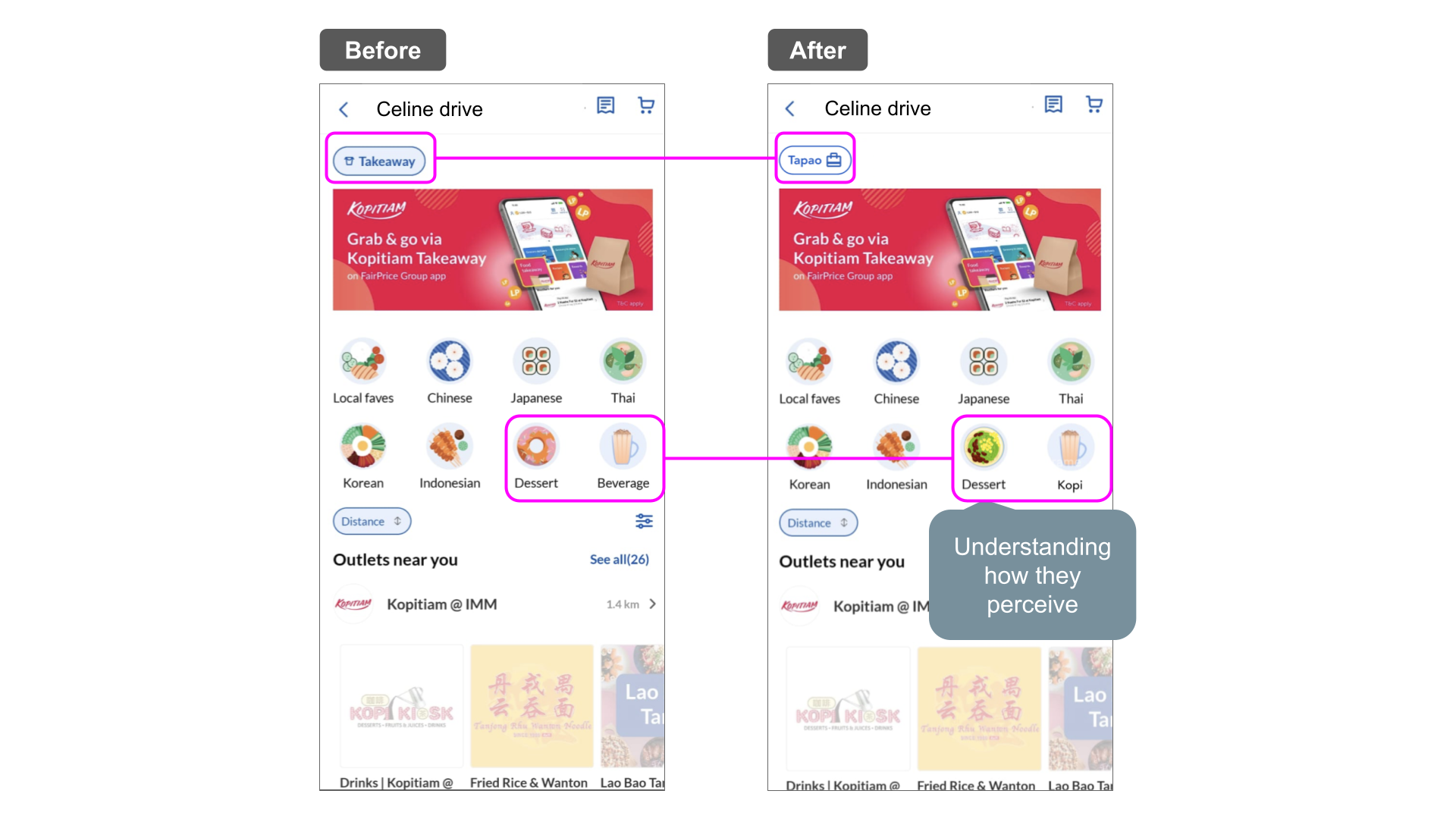
Consider how your design could make seniors feel, and include elements that bring them familiarity, warmth and comfort. For example, you can give virtual assistants friendly faces and body language. Tactile feedback builds effective non-verbal communication. For touchscreens, this can be device vibrations or tactile sensations that provide physical cues to seniors.
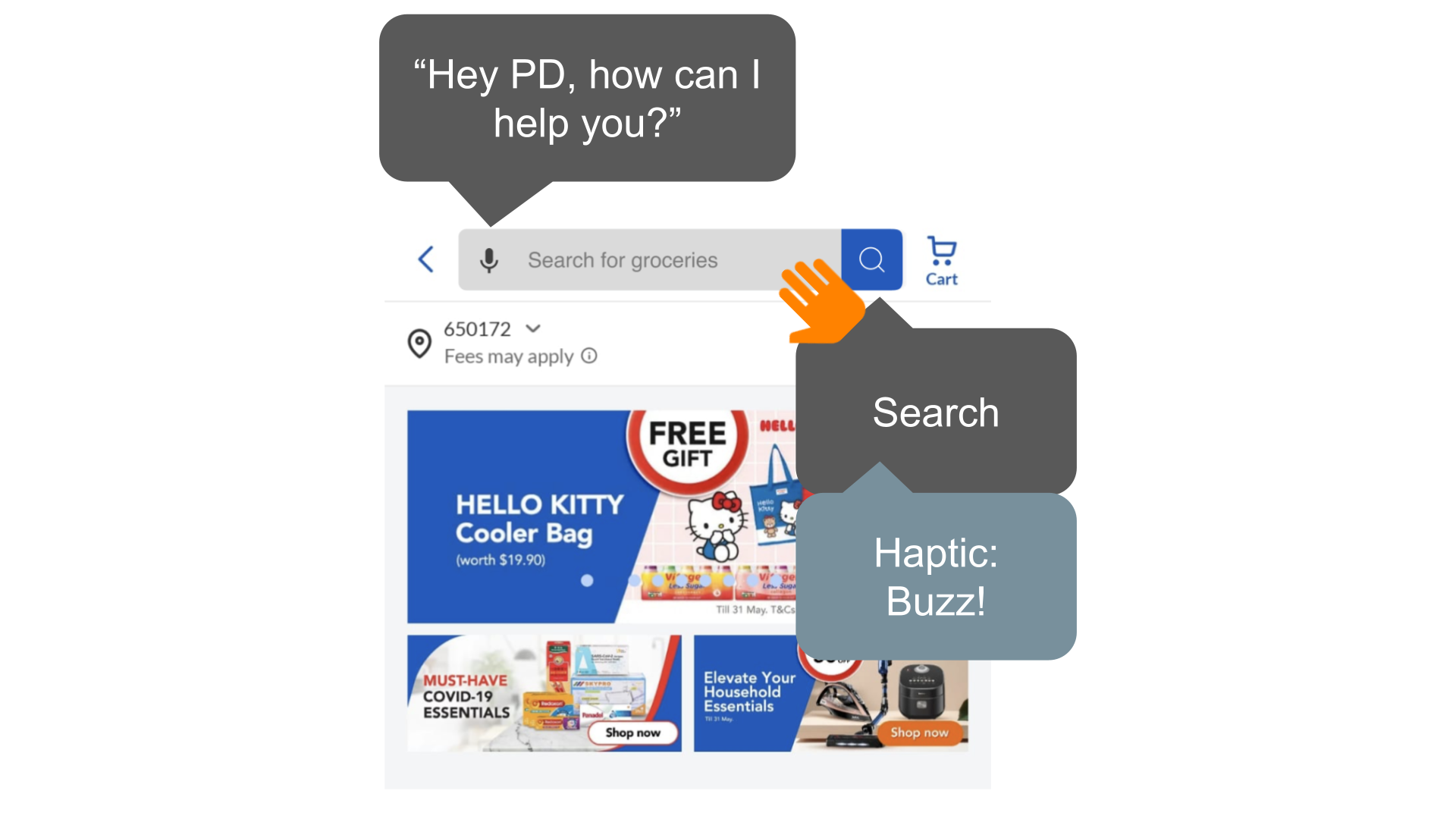
Design problem #2: Complex digital tasks with multiple steps
Complex tasks, like filling up a detailed online form, might overwhelm seniors. Digital tasks that require extended cognitive focus or extensive typing require more time and effort to complete, and can be physically and emotionally demanding for seniors. When the benefits from completing a complex task are unclear, seniors tend to avoid such tasks completely.

Suggested solutions:
Include demonstration videos, easy-to-understand tutorials and clear visuals to help seniors feel confident to tackle more complex digital tasks. Allow seniors to adjust text size, switch languages or use voice commands to understand and carry out the task. Bear in mind too, that seniors also find consistent menu structures, recognisable icons and straightforward pathways helpful when searching for information and features.
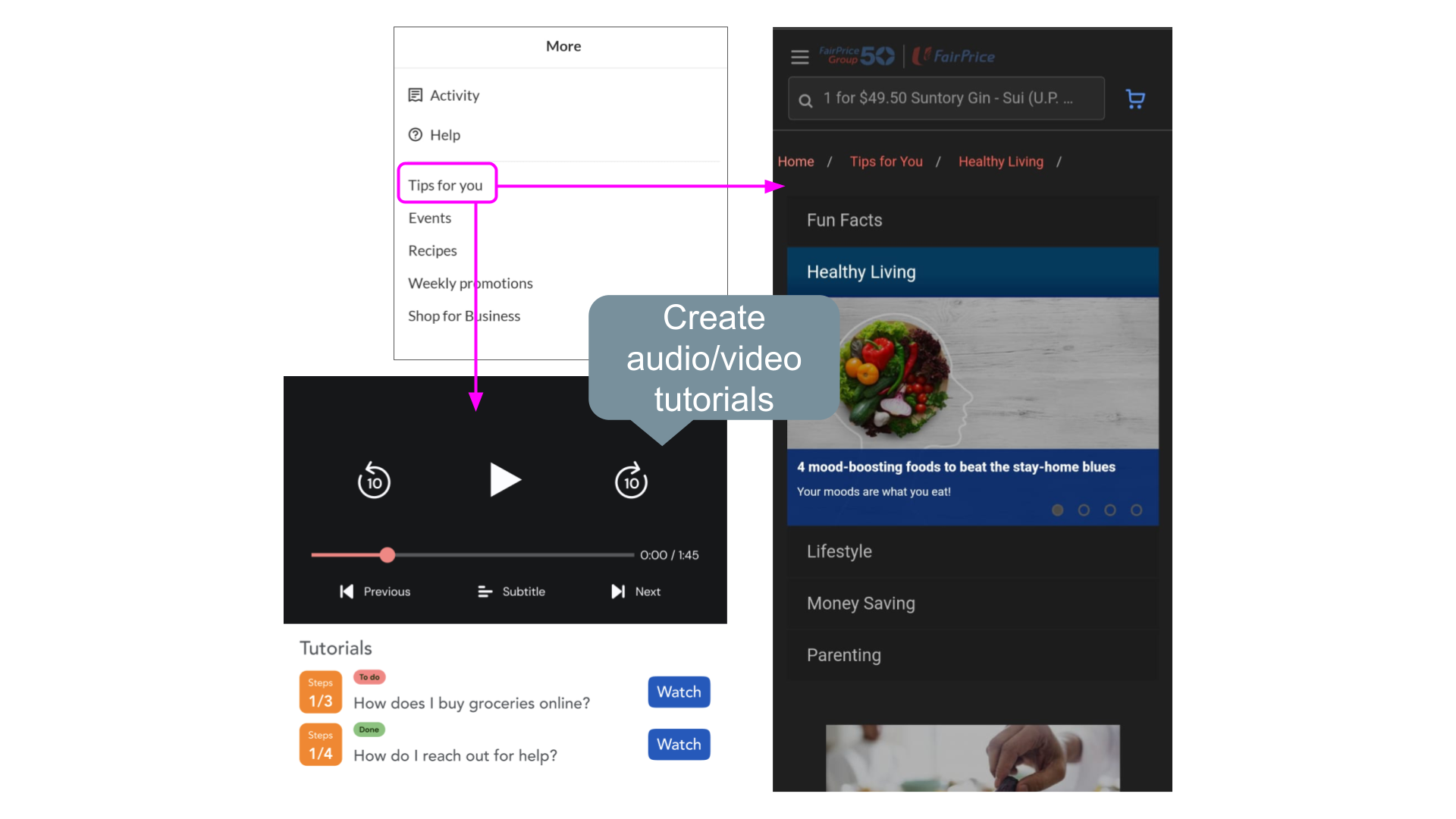
Design problem #3: Incompatible software and a patchy internet connection
Many digital services and experiences today require a stable internet connection, and become completely unavailable when the user is offline. Seniors who lack a consistent connection to the internet are frequently shut off from online experiences, often making them feel frustrated.
Seniors who own old devices may struggle to use digital products such as mobile applications or online web services that are not optimised for their device. Installing an app on such devices can lead to lengthy download times, or incorrect installation.
Suggested solutions:
Develop features that allow users to use the tech even with sporadic, inconsistent internet speeds. Cater to legacy devices and software, for instance, by developing light versions of applications that contain the same core functionalities without all the fancy features. If transition to a newer model is necessary for seniors to use your digital product, be sure to provide alternative solutions for seniors who are not able to afford or access such upgrades.
Design problem #4: Lack of trust and safety
Seniors are aware of scams and data breaches, and justifiably fear falling for them. They may be hesitant to use technology when they are unsure about its credibility. They need to understand how their information would be handled, and rely on product feedback from others to build trust towards a digital product.
Suggested solution:
Opinions of friends, family and peers can significantly impact seniors’ tech adoption and use. Create opportunities for seniors to build social connections and a sense of community within the digital experience, such as user reviews and community forums. These engage seniors and make them feel less isolated when using technology.

For example, allowing them to form groups with their loved ones to share their thoughts or chat with each other would encourage seniors to interact with the digital platform more often.
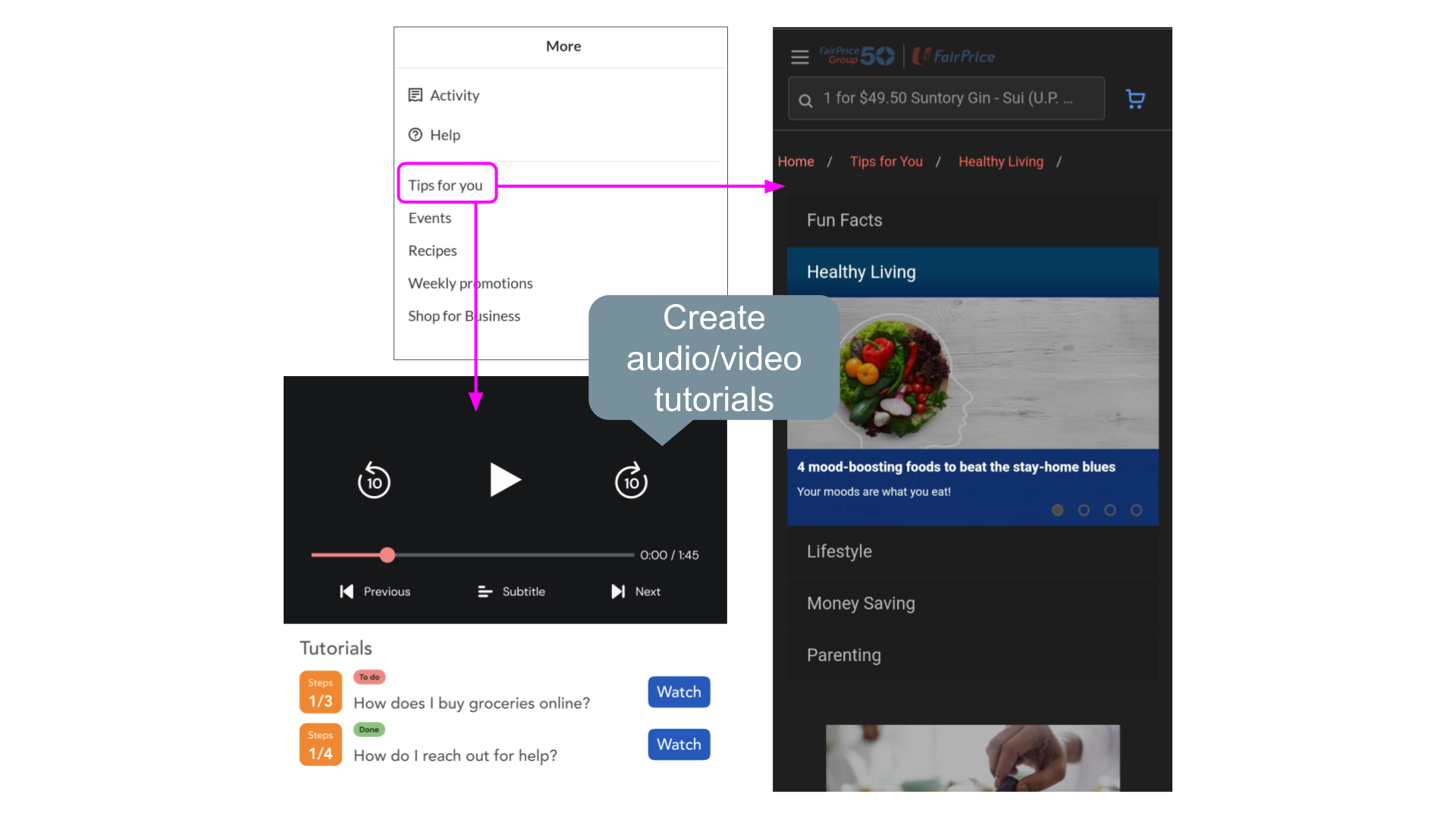
Design problem #5: Society’s view of them as the ‘frail elderly’
Assumptions that seniors are inept at learning new technology may lead people to assume that seniors use technology less, leading to fewer digital products and services designed with them in mind. Over time, this can lead to a shrinking pool of digital services that cater to the needs and capabilities of older adults. In such a scenario, older adults might therefore avoid using the technology, which contributes to the stereotype and perpetuates this vicious cycle. As a society, we need to be aware of and challenge these ageist stereotypes and empower seniors to enrich their lives with technology through appropriate, mindful design.
Suggested solution:
Technology for seniors should supplement their life, and seniors are more likely to embrace technology when they see and experience real, immediate advantages from using it. Let your design enrich diverse backgrounds and personalities of seniors, focusing on features that result in direct tangible benefits in real life. These could come in the form of reward systems, like redeemable discounts and cash vouchers on products sold online.
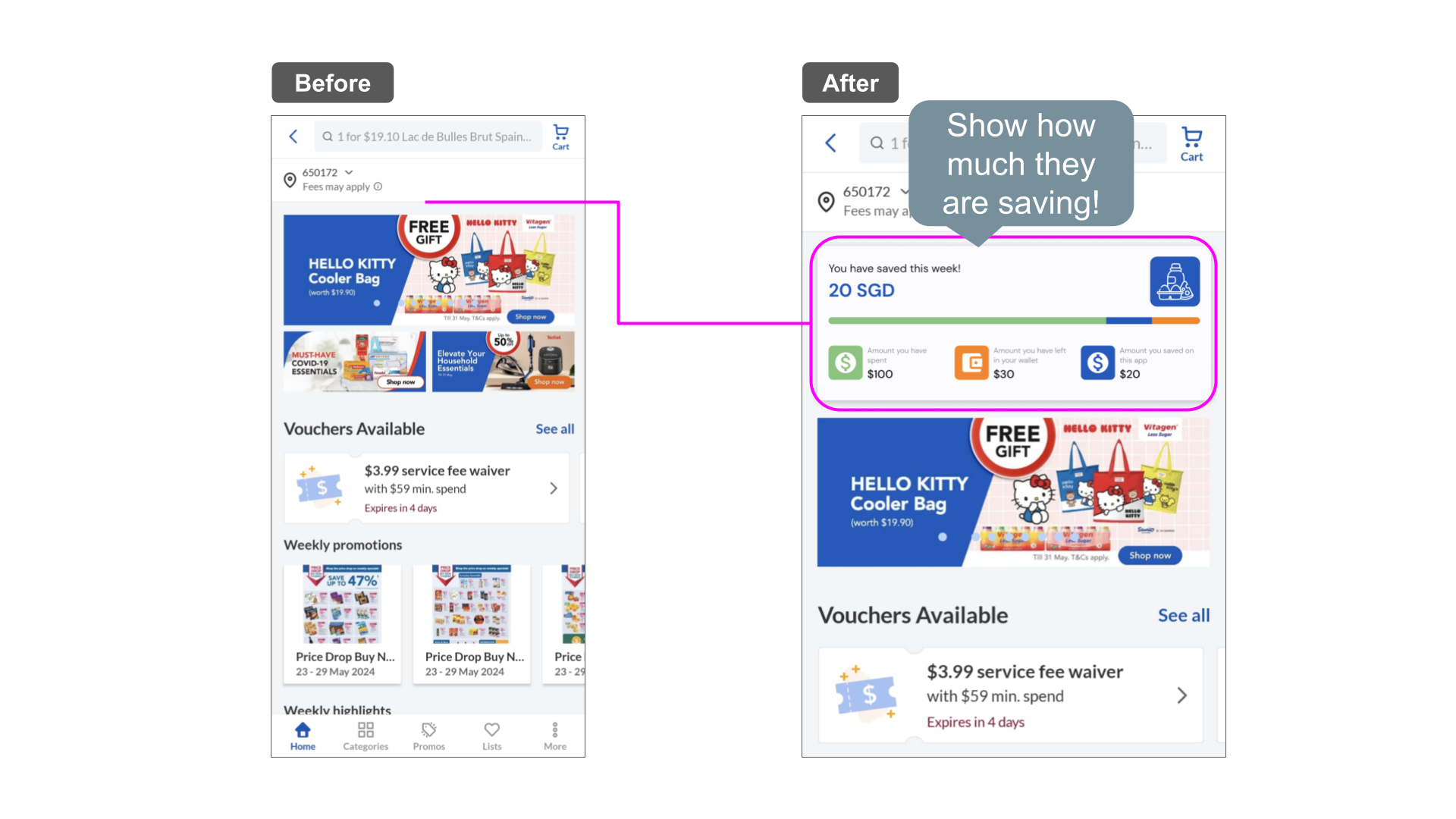
3 top research tips for designing for seniors
Designing with seniors in mind requires a thoughtful and empathetic approach. Instead of searching for a one-size-fits-all solution, look into the unique capabilities and challenges of this older adult user base. According to 55 Minutes, here are some ways you can involve seniors to help you build your digital product with them in mind.
1) Involve seniors in your design process
Bring seniors into the conception phase of your product. You can count them in during your brainstorming sessions, interview them and get them to test your product to identify areas of improvement. By interacting with seniors throughout the product’s development, you will gain insight to their challenges and the diverse capabilities of the seniors you work with. This will help you build an effective senior–friendly design.

2) Create in-depth qualitative profiles of seniors
With your research, craft a few profiles to represent seniors’ personalities, capabilities, needs and lifestyles. Every person is unique, and two seniors may see the same product very differently based on their personal experiences and backgrounds. Detailed persona profiles can help you understand their specific circumstances, which helps you tailor your product to certain seniors instead of a generic solution that may not fully meet the needs of any of them.
3) Observe and develop a senior discovery journey
Get seniors to test your product in its early development. This encourages more exposure and discovery of how seniors perceive your product. This will help you understand why seniors may favour or avoid certain tech solutions. Seniors might also be willing to explore your product and be more inclined to adopt technology if they feel included in the process.
After observing the testing phase, you may find it helpful to record your insights by creating user journey maps. User journey maps are a visual depiction of steps a user goes through when interacting with a product or service. It tracks a user’s challenges, thoughts and emotions at each stage of using the product. This framework is valuable to help you identify specific areas to improve on your product, optimising the overall experience for your senior user base.
Taking into account the pointers above by 55 Minutes can help you create a more robust digital product for senior users. If that’s whetted your appetite for more detailed insights about UX design for seniors, check out the full guide by 55 Minutes here.