With unprecedented access to the internet and devices, parents today have to deal with a problem their parents and grandparents never grappled with—kids’ smartphone addiction. How does the old-fashioned keypad phone stack up as a potential solution?
By Shi-Mei Lau and Melissa De Silva
Starting this September 2024, elite British boarding school Eton College, where Princes Harry and William went to school, will only allow first year students to use Nokia keypad phones which are offline and can only send texts and make calls. They will have to leave their smartphones, with their infinite wonderland of apps and entertainment options, at home.
A survey of social media use by teens in the US conducted by the Pew Centre for Research from September to October last year found that nearly one in five teens say they’re on YouTube and TikTok ‘almost constantly’. YouTube was the most highly used social media platform used by teens, with seven out of 10 teens saying they visited the platform daily. TikTok, Snapchat and Instagram were also popular. Nearly half of the teens surveyed said they use the internet ‘almost constantly’.
A United Nations report last year raised concerns about the excessive use of smartphones in schools and countries around the world including Singapore are looking into ways to limit students’ access to smartphones during classes due to the growing amount of research linking smartphone use to impaired mental health among young people.
SpudnikLab spoke with three sets of parents to get their views on the use of the low-tech device for their children.

No smartphones before age 12. YES to keypad phones
Elsa Low, 53, stay-at-home mum and Chris Yeo, 48, CEO. Children triplets Theodore, Lucas and Joshua, 18, Aaron, 16 and Elizabeth, 11.
When it comes to raising their kids, Elsa and Chris Yeo are big on play, such as exploring nature, sports, and activities that engage the senses. They are firm about not allowing their kids access to screen time at a young age, because they believe it takes time away from more meaningful activities.
Despite some challenges with using keypad phones, seeing their kids cultivate varied hobbies instead of being glued to their devices makes it worthwhile for them.
What’s your approach to screen time?
Elsa: Don’t start them on screen time so early. When they’re young, they’re very curious. Screen time takes away time from more meaningful things, such as exploring the outdoors, interacting with people and engaging in hands-on activities like drawing. I like to put plastic wrap on our walls, and let my kids use washable markers to draw and express their creativity on it. And we are intentional in buying toys that engage all the senses.
Chris: When our kids were below 12, we didn’t allow them to have smartphones. Between 13 to 16 years old, they’re allowed 2 to 4 hours on weekdays and 6 hours on weekends. We restrict them to specific websites.
How did you limit screen time?
Elsa: When they were in Primary 5 (11 years old), I gave them a keypad phone each. The keypad phones could only send text messages and didn’t have WhatsApp. These phones were purely for them to contact me.
When they were in Secondary 1 (13 years old), I gave them a shared smartphone only for use at home, to access class or after-school activity WhatsApp chat groups. This shared smartphone is placed in the living room so they only access it now and then to check the chats. They were not allowed to bring it to their rooms. Only in Sec 3 (15 years old), did they each get their own smartphone.
Additionally, both the keypad and smartphones used prepaid SIM cards, instead of a data plan. This meant that each time the credit ran out on the SIM card, they would have to ask me to top it up. This helped prevent them from using the phone freely and it also meant I knew when the credit ran out.
I also limited the time they could use the smartphone–the cut off time was 9pm each day–as well as the websites they could access.
What was the outcome when you limited their screen time?
Elsa: Their activities are more varied. They read and draw a lot. We used to take chalk and draw on the sidewalk outside my home! We washed it off later, of course. They also enjoy sports like swimming and racquet games and outdoor activities. When they were younger, they loved to dig sand at the beach. We also sometimes go for coastal walks. I even brought them to a waste plant before as an educational visit.
What was the experience of having them use keypad phones like? Would you recommend it to other parents?
Elsa: I find it a good tool as it really limits screen time. However, in my view it is not for everyone. Some may say we should embrace technology. But I definitely recommend it for those who want to limit kids’ screen time. I think my question to parents who are thinking about this is–what does your child need the phone for? What is your objective? If it’s simply for your child to contact you for pickup purposes, a keypad phone is good enough.
Chris: We tried a few types of keypad phones. The main issue is there is no WhatsApp on these operating systems, and WhatsApp is used predominantly by school teachers, for kids Primary 6 (12 years) and above.
Were there challenges that came up due to the kids using keypad phones?
Elsa: Yes, my son once missed a homework deadline! There was a message sent out that the deadline had been pushed forward, but he didn’t see it in time because he doesn’t check the phone all the time. Another time, one of my sons missed a message that the after-school activity timing had changed. He ended up turning up at the venue at the original timing.
My kids were also rather embarrassed about the keypad phones and were often reluctant to bring them out, unless they really had to.
However, I feel that these aren’t life and death issues. My main concern is that they are not addicted to smartphones. My only fear is – when they do get their own smartphones, will it open the floodgates and result in them getting addicted to the screen?

No screen time. MAYBE to keypad phones
Ian Shan, 33, public servant and Rebekah Broughton, 32, legal counsel. Daughter Eleanor, 15-months.
Preventing smartphone addiction for kids requires taking proactive steps right from the start, believe Ian and Rebekah Shan. Having seen some children get addicted to screens at a young age, Ian and Rebekah are certain they do not want this for their daughter. This means being mindful of how they interact with screens and mobile phones when they’re around her. For them, these are small but important steps they take to help set her up for a childhood in which she is present and focused instead of being addicted to screens. Though she has no need for any phone right now, a keypad phone is something they would seriously consider when she’s older, to prevent smartphone addiction.
What’s your approach to screen time?
We do not want our children to be exposed to it until they are much older, and then to introduce it in small doses with appropriate content. We have seen other children become “addicted” to screen time from a very young age so from the start, we have been quite clear between ourselves that we would like to avoid being in that situation with Eleanor.
Have you experienced challenges with Eleanor’s desire to spend time on screens?
Fortunately, she does not proactively seek out screens as she hasn’t been exposed to them very much and doesn’t “demand” screen time on a daily basis. That said, her eyes are instinctively drawn towards screens when she sees them – whether it is our phones if we leave them on the table, someone’s Apple Watch or television screens when we walk past them in the mall or within shops. So this is something that we are extra mindful about.
Do you currently limit her screen time?
We do not allow Eleanor to have screen time – be it on our phones, laptops, televisions or iPads, As Eleanor is currently cared for by her grandparents during the weekdays, we have also requested our parents not to expose her to screens when she is with them. We have to be quite intentional not to turn on the TV at home when she’s around or to be glued to our phones so that she won’t ask to look at what we are looking at.
Was the effect on her choice of activities, mental/emotional/physical wellbeing and attention span what you hoped for?
Generally, yes. Given that she is not exposed to screen time, Eleanor is quite sociable, curious and happy to play with toys or read books rather than searching for a screen. During meal times, she is usually focussed on eating and eats well.
She is probably still a bit young for us to gauge the effect that limiting screen time has on her attention span or her mental and emotional well being, but we hope that we are putting her in a better position to be more focused and present during her childhood.
Would you let Eleanor use a keypad phone instead of a smartphone to limit her screen time or prevent phone addiction in the future?
Yes, when she is older and we need to keep in contact with her when she isn’t with us, we would be open to letting Eleanor use a keypad phone. It would help to balance the need for her to remain contactable while limiting screen time and preventing phone addiction.
That said, the flip side to this is whether doing so may isolate her from her peers who have smartphones and if they only keep in contact using apps that might not be supported on a keypad phone (e.g. WhatsApp, Telegram). The issue then would be whether she will be excluded from being part of her friend or peer groups, which could have other downstream problems.

OK to technology, with limits. NO to keypad phones
Serene Tang, 34, education sector professional. Children: Lisa, 15, Tasha, 14 and Alison, 3.*
* Names have been changed at the request of the interviewee
Technology will always be part of life and is constantly evolving, so why not learn to coexist with it but put limits in place, says Serene. Her philosophy isn’t to completely remove smartphones for her kids but to introduce the devices only when there is a need, for instance, for contact purposes, and to ensure firm limits and parental controls for smartphone usage.
What’s your approach to screen time?
I’m not anti-screen time, but there should be a limit, for example, no using phones during dinner time and no TV till after schoolwork is done. About a decade ago, there were educational programmes for kids which I saw value in. Some were very catchy and helped my kids remember certain things. Hence, I do see value in some screen time. However, these days there are fewer of such educational programmes.
Have you experienced challenges with your kids’ desire to spend time on screens?
Challenges are inevitable, One way I deal with challenges is by establishing the 5-minute rule. If they’re watching TV and it’s dinner time, I will tell them, “Five more minutes,” then they have to stop watching. It prevents tantrums, because I feel it makes them feel they have some control in the situation. I will really set a timer for 5 mins, and when the timer rings, they will turn off the TV. How this came about was when I asked them to stop watching TV, they would say, “Five more minutes!’’ So it evolved to me setting a literal timer for five minutes and it worked!
What about limits to their screen time on smartphones?
I limit the apps they use. They don’t use social media at all. No FaceBook, Instagram, TikTok or SnapChat. I also limit the duration on certain apps, such as gaming apps, Netflix, Disney+ and Pinterest. When they were younger (7-9 years old), they also couldn’t watch YouTube.
I am aware of what they watch and I ensure it’s age appropriate. I also limit shows I find are a bad influence. For example, they used to watch a show about a princess that promoted very spoiled behaviour. One of my daughters started acting that way, and I immediately stopped them from watching the show.
What was the outcome of these limits on your kids?
With all these parental controls in place, I don’t think my kids are negatively affected by screen time. I don’t have any major issues with them right now with regards to screen time.
Would you let your kids use keypad phones instead of smartphones to limit their screen time or prevent phone addiction?
No. I thought these keypad phones are defunct. Also, technology is always going to be a part of life, so why don’t we coexist with technology but learn to put limits and controls in place? Schools are already using technology as part of education, so it’s inevitable that it will be a part of life.
What are KaiOS keypad phones? And can they help with kids’ phone addiction better than regular keypad phones?
There are many keypad phones still in existence, and a number of them from pre-smartphone era brands like Nokia and Sony Ericsson.
However, not all keypad phones have the same features.
Some only come with the operating system designed by the phones’ makers. These phones typically wouldn’t come with any embedded apps and the user wouldn’t be able to use apps on them. They’re your basic text and call phones. These phones would usually cost the least.
Some keypad phones may come with their maker’s brand’s operating system but also have WhatsApp pre-installed. While this does seem like the best of both worlds in terms of communication functionality and cost, it can sometimes be the case that the WhatsApp on these phones doesn’t work when users launch it.
Sometimes makers of keypad phones look to third party developers of operating systems, to deliver better functionality and narrow the gap between a smartphone and a keypad phone. Nokia and Sony Ericsson for example partner with the third party operating system KaiOS for some of their keypad phone models. Such phone models have wifi, Bluetooth and GPS capabilities and come with the all-important cameras. Energizer, known by many of us for its cute pink bunny mascot and genuinely long-lasting batteries, also now produces keypad phones with capabilities like wifi, Bluetooth and cameras. In the market, these keypad phones with updated capabilities are known as ‘feature phones’ (i.e. phones with features).
Keypad phone models by these brands, and others, which run on the KaiOS operating system, come preloaded with YouTube, Google, Google Maps and Facebook. Because their prices start from as low as USD20, they’re perfect for some users for whom smartphones are priced out of reach. KaiOS keypad phones are big for instance, among certain demographics in India, the Philippines and Brazil.
Where they’re most useful for parents looking for ways to tackle their kids’ propensity to be glued to their devices, is the keypad. Having to type each letter (each button is shared by three alphabets and require some toggling to select the desired letter, as well as capitals and punctuation symbols), forcibly slows down response rates to messages compared to a smartphone’s lightning speed swipes, and considerably reduces the reward of instant gratification when messaging with friends.
Also, with a much smaller screen size and less tech wizardry, including a smaller spectrum of colours and less processing power than a smartphone, these devices aren’t likely to get kids hooked on playing games or endlessly scrolling through social media. As of now, KaiOS-powered feature phones don’t even have the Instagram or Tik Tok apps designed for their operating system.
You can easily buy a KaiOS phone online. A quick google search for ‘buy KaiOS phone’ turned up these results.
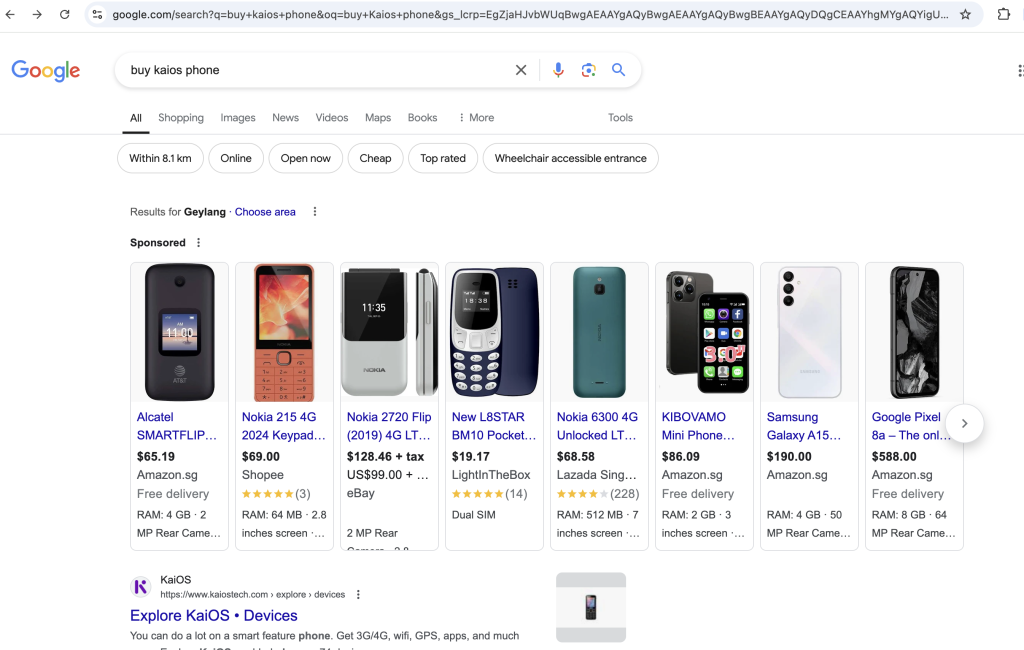
And these were the results of a search for ‘KaiOS phones’ on Amazon.
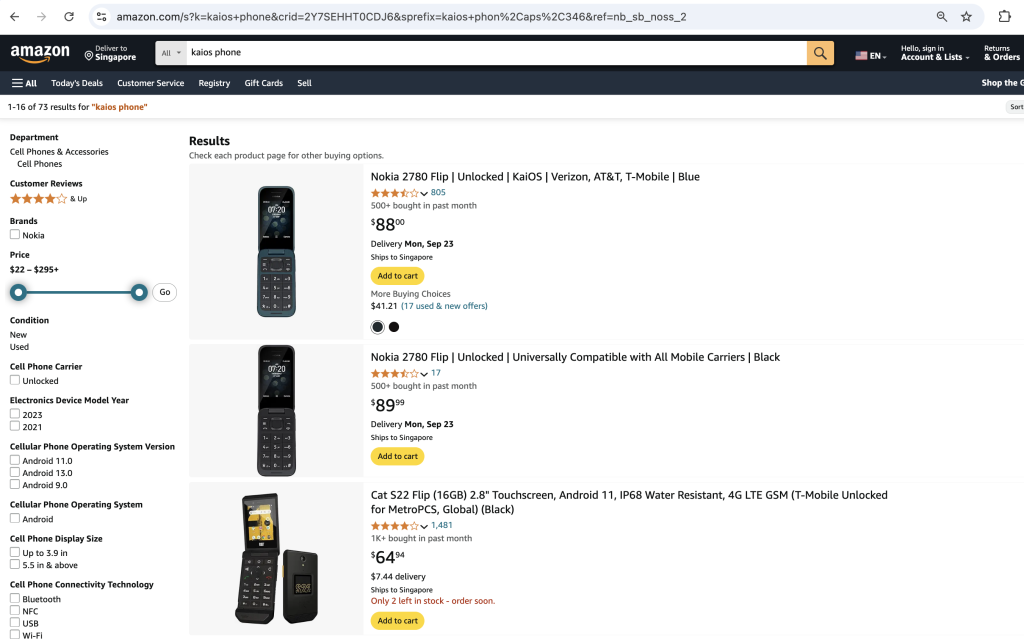
You could also browse the various KaiOS phone models on the KaiOS website here, then go to the official websites linked to those phones from the KaiOS site.
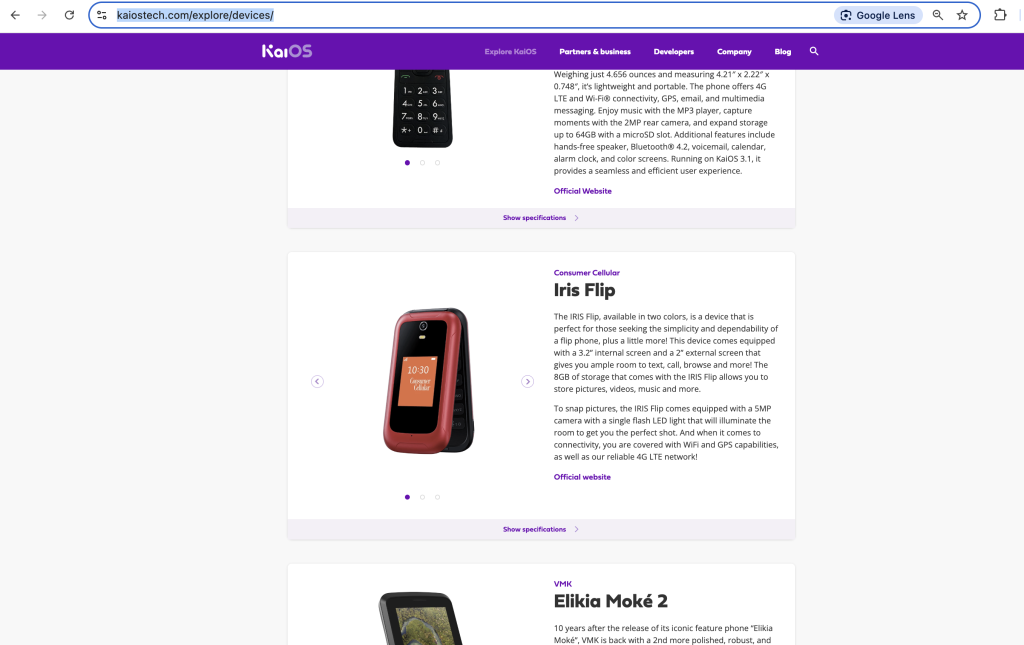
Kids may likely protest at not being allowed to have shiny smartphones like all their other friends and may even be embarassed to take out these clunky contraptions in public, but for now, there doesn’t seem to be another feasible alternative to our ubiquitous smartphones which will allow children to reach their parents at the touch of a button while also not have them glued to it 24/7.
Illustrations by Pepe Reyes for SpudnikLab. Illustrations copyright SpudnikLab.


